


.svg.png)
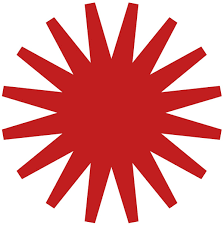



.svg.png)
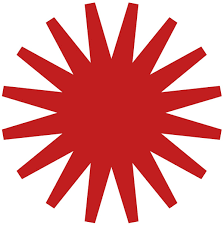



4 Weeks | November - December 2023
Individual Project
This project’s design challenge was to select a topic and create a data visualization incorporating your own style.
Given the ability to select a topic and the lack of constraints, I wanted a more light hearted topic. The choice encompassed my passion for reading and marketing strategies. #BookTok has appeared in news articles, on social media, in digital media, barnes and Noble stands and more. This allowed me to look at a side of social media marketing targeting readers and how it impacted authors and publishing. An avid reader, I was fascinated by the hashtag’s growing presence in my reading picks and its presence beyond the screen.
How might we create a compelling visualization to showcase the history and trends of booktok and highlight its impact on sales?

To better understand the topic and what the graphics should portray these exploration questions came to mind.
Many resources were from articles talking about Booktok, statistica and NPD bookscan. Finding the leading database for books shaped the information. These articles often listed their sources and following that trail lead to uncovering more information.

The first step was to research the topic, find the data sources, and set up my Illustrator visualization environment. I created a preliminary style guide for colors, chart lines, and typography.
Setting Up the Environment
Utilizing the information from the style guide, I set up the Illustrator environment with the correct specifications, point, fonts, and dimensions. Some of the colors would later change, but this first step provided an outline to ensure consistency.
Outlining the article
The templates from the recreated style guid allowed me to set up an initial outline for the different charts/graphs. Throughout the project I would create a sketch, if I couldn’t figure out what I wanted the visualization to be like.
Data Analysis
After establishing a style guide for the project, I moved on to gathering the data and understanding its meaning. Gathering the data from different sources helped establish a better understanding of the overall picture of the hashtag and its impact on authors, readers and publishers alike. Majority of the time was spent analyzing the sources to turn some qualitative data into quantifiable figures to visualize.
Throughout the project duration, feedback was provided and each version provided new areas of improvement. Each version allowed time for self reflection, peer criticism and professor feedback.


Version one included many unfinished sections, filler text and outlines for the graphs. At this time the graphic was going to take a more focused look at the historical changes and featured moments in time for the publishing industry. The graphic was starting to come together, but the sections and story focus was still ambiguous. Booktok as an interest and hashtag wasn’t a major focus. Performance was a min point of interest from the beginning but I also had many comparisons intended to include.
Feedback

This version was delivered during week 2. At this point I had a better understanding of the data and where I wanted the visualization to go. Here is where I began to understand the tone of the overall visualization. I began looking for more Booktok related data sources.
Feedback
Version 3

This version had the most time spent on the individual graphic styling. Taking in feedback from the previous version, I took more time making sure each graphic fit a consistent style with the same font sizes, type faces. I also switched the layout from vertical to horizontal as it gave me more real-estate to work with. Here is when I understood the three sections and was actively searching for better ways to tell the story. The treemap from changed into a bookshelf as I took inspiration from a Barnes &Nobel display.
Feedback
Version 4 - Final Draft

The final version included many notes from the styling feedback and changes on the story. I ended up rearranging some of the graphics and swapping out the recreational reading spending for a chart of bestselling authors with the number of copies sold. I also changed the bookself to show the top 6 books instead of 5 as it impacted the story.
To showcase one value a standard bar chart was chosen. Utilizing length as the primary encoding depicted the differences for each variable change.

.png)
I wanted to highlight how book sales have changed since 2019. With Booktok’s introduction in August of 2020 I was curious to see if books promoted on BookTok had any drastic increase in sales. The most notable books were Where the Crawdads Sing and It ends with Us. I wanted to show how the bestsellign books changed trhoughout the years but also the amount of copies they sold. This visualization went through a couple iterations: from tree-map to bar graph and the final version. Ultimately I chose to show the books as their covers, showcasing the copies sold in text and adding a color encoding to highlight which books were promoted on BookTok.
Initially I wanted the graphs to show the changes over time. The best visual representation for this is a line graph. By using this I was able to focus on three different points in time and show how the population of each indivisual category rose or fell.
I took inspiration from a chart in The Functional Art. Initially I had this as a bar graph but wanted this to showcase the changes from one year to the other in each category. Length, and color were the encodings used.

This graph showed the interest on a scale of 0-100 overtime for three different topics. I wanted this to be distinguishable from the other lines and added the point where booktok started to enhance the visual.
The average of each topic, I wanted to show how they all compared when put together. Each topic occupied a “piece” of a whole when put together.
1. Have fun! This topic was really fun for me to research. Choosing a topic that is fun and interesting can make working on the visualizations fell less like work.
2. Play around with formatting. Despite having a style guide to follow it was fun to play around with the different charts, graphs and sections. Part of making the story compelling was figuring out what charts to emphasize, enlarge and make smaller. I also moved around the graphs a lot before settling on the story sections and the overall graphic flow.
3. Analyzing data takes time. The data can be difficult to understand especially when there is an abundance of information.
4.The data = the story. The story should still be well written. As easy as it was to spend so much time on the graphics, the story text pieces needed many read throughs to make sure it still outlined the data’s story.
5. Give each visual enough time for edits. Around version 2 I learned that I needed to spend more time working on the charts so the outcome would be what was desired. The time spent on the project was a lot longer than what I originally anticipated.
